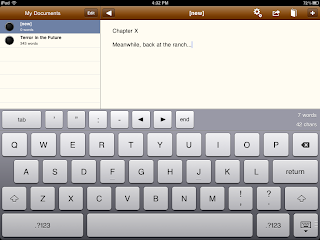My Writing Spot (for the iPad)
PT Software Solutions, 1.1 mb, $4.99
National Novel Writing Month (NaNoWriMo) is almost upon again for the coming November. For those without an office and a heavy work schedule, consider something a bit more portable, easier to handle and useful in that writing endeavor. Consider My Writing Spot.
My Writing Spot is a personal favorite of mine. For several reasons, this app is great for NaNoWriMo and the iPad. The keyboard is customized for fiction, with that needed much needed tab key, some extra punctuation marks up top for quicker access and two keys for word skipping. Users can add chapters,each with word count and change the font style, size. The interface is simple, easy to use with an background that is light on the eyes and you can switch to a "night" mode. Also, the app is enabled for Bluetooth keyboards. And for added security, you may password protect your work.
Overall, My Writing Spot is a nice and worthwhile program for novel and short fiction writers, and perfect for NaNoWriMo.
Friday, October 28, 2011
Thursday, October 27, 2011
Creating, coding games and simulations on the iPad with Codify
Codify
Two Lives Left, 10.5 mb, $7.99
Codify is now on the iPad, an amazing easy to use interface allowing users to make,code games and simulations (using Lua programming code). For those still learning, there are also handy examples and sprites available for use and study. Very interesting, as I feel suddenly inspired.
Two Lives Left, 10.5 mb, $7.99
Codify is now on the iPad, an amazing easy to use interface allowing users to make,code games and simulations (using Lua programming code). For those still learning, there are also handy examples and sprites available for use and study. Very interesting, as I feel suddenly inspired.
iPad App of the Day - Crazy Face
Crazy Face
Ezone.com, 4.3 mb, Free (Crazy Face Lite) $2.99 "Full" version.
Use Crazy Face to make small children laugh this Halloween weekend, especially in the dark. This app brings a full monster face to the screen as it recognizes your voice, or at least the noises you make. Then, mouth and brows quickly animate depending on the sound or tap of the iPad, so give it a good scare. Even better, put a hood on and find a way to strap the entire iPad in, for a fun kid-friendly surprise scare. Also, great for Trick or Treaters, if the user is creative enough...hmm!
Crazy Face is for the iPad and iPhone, but more practically on the iPad screen. There is the Crazy Face Lite edition, which gives you one free face with the option to pay for more face (many available.) And there is the "full" version that has four of its main monster faces for $2.99 with the option to buy more. I would advise the Lite version first, see if you or any kids present love the animated fun, then go for more faces ($0.99 each). Sure, the entertainment may not last as long as a game, but having this handy does lighten the mood, especially in the dark.
Ezone.com, 4.3 mb, Free (Crazy Face Lite) $2.99 "Full" version.
Use Crazy Face to make small children laugh this Halloween weekend, especially in the dark. This app brings a full monster face to the screen as it recognizes your voice, or at least the noises you make. Then, mouth and brows quickly animate depending on the sound or tap of the iPad, so give it a good scare. Even better, put a hood on and find a way to strap the entire iPad in, for a fun kid-friendly surprise scare. Also, great for Trick or Treaters, if the user is creative enough...hmm!
Crazy Face is for the iPad and iPhone, but more practically on the iPad screen. There is the Crazy Face Lite edition, which gives you one free face with the option to pay for more face (many available.) And there is the "full" version that has four of its main monster faces for $2.99 with the option to buy more. I would advise the Lite version first, see if you or any kids present love the animated fun, then go for more faces ($0.99 each). Sure, the entertainment may not last as long as a game, but having this handy does lighten the mood, especially in the dark.
Tuesday, October 25, 2011
iPad App of the Day - Dexigner
Dexigner
Dexigner, 0.8 mb, Free
Dexigner is THE essential app for anyone interested in art, design, fashion, architecture, and related fields.
This wonderful, yet simple app gives you the latest news, local events, competitions and directory of related businesses and organizations wherever you need. Most of the content is short text and some colorful pics, all pulled in from their resources at dexigner.com. The info is always update, as users may share via Facebook, Twitter, Linkedin, email. All free, with very little storage on your iPad.
Dexigner, 0.8 mb, Free
Dexigner is THE essential app for anyone interested in art, design, fashion, architecture, and related fields.
This wonderful, yet simple app gives you the latest news, local events, competitions and directory of related businesses and organizations wherever you need. Most of the content is short text and some colorful pics, all pulled in from their resources at dexigner.com. The info is always update, as users may share via Facebook, Twitter, Linkedin, email. All free, with very little storage on your iPad.
Thursday, October 20, 2011
iPad App of the Day - The Forbes Lists
Forbes Lists
Forbes, 36.1 mb, FREE
A must for anyone interested in the Occupy Wall Street movement and holding an iPad. Learn all about your corporate masters, and others within this app featuring our 400 richest, most powerful billionaires. All are lare listed and detailed through two lists, America and the entire world. Each person profile is listed with his or her net worth, history, residence, latest news, personal stats, political contributions, wealth history, and much more. All free and waiting for you to check out.
Forbes, 36.1 mb, FREE
A must for anyone interested in the Occupy Wall Street movement and holding an iPad. Learn all about your corporate masters, and others within this app featuring our 400 richest, most powerful billionaires. All are lare listed and detailed through two lists, America and the entire world. Each person profile is listed with his or her net worth, history, residence, latest news, personal stats, political contributions, wealth history, and much more. All free and waiting for you to check out.
Wednesday, October 19, 2011
iPad App of the Day - PhotoLoader HD for Facebook
PhotoLoader HD for Facebook
Yakamoz Internet Teknolojileri ve Danismanlik Ltd, 4.0 mb, $2.99
PhotoLoader HD is my highest recommendation for those who love posting pics on Facebook from the iPad. This, for several reasons: you can upload your pics in a bundle efficiently and quick. Reorder, crop and cut unwanted pics. Easy captioning, tagging and placing in albums. And, PhotoLoader HD rarely quits on you, which is more than I can say for the previous app I used for batch uploads - the iLoader, though it does have useful features PhotoLoader HD lacks, so I keep both handy.
Use Photoloader HD instead of the official Facebook app iPad update to upload pics. Yes, the official Facebook app is awesome for the iPad now, but still currently has its weaknesses - no choosing of album folders (it just sends it to the mobile album default, and you can't do batches). The PhotoLoader HD compensates for that and does it well in a simple, reliable manner. Also, you can also upload in high resolution, add simple effects and upload from your Dropbox account.
Well worth the $2.99.
Yakamoz Internet Teknolojileri ve Danismanlik Ltd, 4.0 mb, $2.99
PhotoLoader HD is my highest recommendation for those who love posting pics on Facebook from the iPad. This, for several reasons: you can upload your pics in a bundle efficiently and quick. Reorder, crop and cut unwanted pics. Easy captioning, tagging and placing in albums. And, PhotoLoader HD rarely quits on you, which is more than I can say for the previous app I used for batch uploads - the iLoader, though it does have useful features PhotoLoader HD lacks, so I keep both handy.
Use Photoloader HD instead of the official Facebook app iPad update to upload pics. Yes, the official Facebook app is awesome for the iPad now, but still currently has its weaknesses - no choosing of album folders (it just sends it to the mobile album default, and you can't do batches). The PhotoLoader HD compensates for that and does it well in a simple, reliable manner. Also, you can also upload in high resolution, add simple effects and upload from your Dropbox account.
Well worth the $2.99.
Labels:
app,
Facebook,
iPad,
photography,
Photoloader,
reviews
Monday, October 17, 2011
My op-ed on the state of digital comics...
I wrote another weekly guest post for my friend's new comics site, All Day Comics on the continued state of digital comics downloads and service. I give my two cents on the recent developments on the Amazon and Barnes and Noble war and the illogical pricing of certain books. Click here to read.
Instapaper 4.0 update!
Marco Arment, 10.2 mb, $4.99
(iPhone version available)
Included:
- New and better navigation with a grid allowing multiple article viewing, multi-select, browsing
- Better, faster way to delete..was very desperately needed especially after accidentally saved pages.
- "Friends" article viewing via Facebook, Twitter, Tumblr, Etc.
- A new search feature ($1 subscription add on) for those who have way too much saved and archived
- App directory that shows other apps that integrate - nice for big projects
- Footnotes, date of publication, author info; all necessary for essay assignments and journalists
- lots more features and improvements
Overall, this new update makes Instapaper an essential tool for students, journalists, researchers, and people who like to read, yet travel light.
iPad App of the Day - Teavana Perfect Tea Touch
Teavana Perfect Tea Touch
Teavana, 11.0 mb, FREE
(iPhone version available)
Something I don't talk about often, even among friends, is my love of tea. Often, I order strange and interesting tastes. I feel healthier, heartier and can think better with my personal favorite; the peppermint tea. I also enjoy the Teavana retail stores throughout the malls of America, and appreciate all the free samples they give.
Now we have this Teavana iOS app, which gives incredible detail on their fine selection of tea. The helpful interactive interface is fantastic and easy on the iPad. The quick details go beyond their exotic tastes as users can read up on the benefits, history, breakdown of ingredients and more. Such knowledge makes the tasting more special. And of course, you may order direct from Teavana.
The Teavana app is free. How cool is that?
Teavana, 11.0 mb, FREE
(iPhone version available)
Something I don't talk about often, even among friends, is my love of tea. Often, I order strange and interesting tastes. I feel healthier, heartier and can think better with my personal favorite; the peppermint tea. I also enjoy the Teavana retail stores throughout the malls of America, and appreciate all the free samples they give.
Now we have this Teavana iOS app, which gives incredible detail on their fine selection of tea. The helpful interactive interface is fantastic and easy on the iPad. The quick details go beyond their exotic tastes as users can read up on the benefits, history, breakdown of ingredients and more. Such knowledge makes the tasting more special. And of course, you may order direct from Teavana.
The Teavana app is free. How cool is that?
Wednesday, October 12, 2011
iOS 5 update now active!
Many new features for your iPad and other Apple iOS devices.
Lots of new and revamped features.
Will be giving my impressions soon.
Monday, October 10, 2011
The Official Facebook app for the iPad is now active.
Finally..
No more ridiculous permissions through past 3rd party Facebook iPad clients. No more silly enlarged iPhone app version. The Official Facebook app for the iPad is here, at last. Though, it's just the iPhone version with an update for the iPad with a ton of new features.
The iPad version is incredible simple and fast. Some great new features are including a handy location map for those "checking in." There is now the easy management of Pages, something I had much trouble doing before. There is also the easy loading, navigation and clarity of photos. I also appreciate the ability to check your account and privacy settings.
Though at first try, it seems I needed to delete the original iPhone app and re-install (kept crashing otherwise). Just download and sign in as normal. Then, go about your normal, addictive routine.
No more ridiculous permissions through past 3rd party Facebook iPad clients. No more silly enlarged iPhone app version. The Official Facebook app for the iPad is here, at last. Though, it's just the iPhone version with an update for the iPad with a ton of new features.
The iPad version is incredible simple and fast. Some great new features are including a handy location map for those "checking in." There is now the easy management of Pages, something I had much trouble doing before. There is also the easy loading, navigation and clarity of photos. I also appreciate the ability to check your account and privacy settings.
Though at first try, it seems I needed to delete the original iPhone app and re-install (kept crashing otherwise). Just download and sign in as normal. Then, go about your normal, addictive routine.
Sunday, October 9, 2011
Gameloft is having a $0.99 iPad games Columbus Day Sale
Gameloft is having its Columbus Day $0.99 sale on select games for the iPad for a limited time. All worth at least a try for that price. So get in the spirit and discover something new...
Modern Combat 2: Black Pegasus HD - 559 mb,6.99 $0.99
9mm - 720 mb$6.99 $0.99
Eternal Legacy HD - 579 mb4.99 $0.99
The Settlers HD - 246 mb$4.99 $0.99
Sacred Odyssey: Rise of Ayden HD - Full Version
375 mb, (says free..but the payment and sale is an in app purchase, ugh)
Modern Combat 2: Black Pegasus HD - 559 mb,
9mm - 720 mb
Eternal Legacy HD - 579 mb
The Settlers HD - 246 mb
Sacred Odyssey: Rise of Ayden HD - Full Version
375 mb, (says free..but the payment and sale is an in app purchase, ugh)
Friday, October 7, 2011
iPad App of the Day - Frotz
Frotz
Craig Smith, 57.1 mb, FREE
(Also available for the iPhone)
Frotz is a fun gem from the oldest school of gaming. No fancy graphics, gimmicks or big explosions (at least visually). These are interactive stories involving just the text, where users read, and respond with text directing the continuation of the story. Part of the fun is goofing it all up, making the wrong decisions and the thrill of figuring out the right thing to type. Then, to attempt to guide the story to its conclusion.
That, was the very beginning of computer RPGs, with much elements carrying into our modern games. Choose from the pile already available or download new stories from the Interactive Fiction Database (IFDB.com). Check out the original 1979 classic, "Zork," download the "Hitchhiker's Guide to the Galaxy" or my personal favorite "Being Andrew Plotkin."
Craig Smith, 57.1 mb, FREE
(Also available for the iPhone)
Frotz is a fun gem from the oldest school of gaming. No fancy graphics, gimmicks or big explosions (at least visually). These are interactive stories involving just the text, where users read, and respond with text directing the continuation of the story. Part of the fun is goofing it all up, making the wrong decisions and the thrill of figuring out the right thing to type. Then, to attempt to guide the story to its conclusion.
That, was the very beginning of computer RPGs, with much elements carrying into our modern games. Choose from the pile already available or download new stories from the Interactive Fiction Database (IFDB.com). Check out the original 1979 classic, "Zork," download the "Hitchhiker's Guide to the Galaxy" or my personal favorite "Being Andrew Plotkin."
Thursday, October 6, 2011
iPad App of the Day - 3D Brain
3D Brain
Cold Spring Harbor Laboratory, 49.6 mb, FREE
Learn about the human brain, in the most exciting way! That is, not actually seeing, grossing from the sight of am open brain in real life. With this wonderful, free app users can get 360 degree spins and zooms on about 29 structures of our natural CPU. Through much exploration and clicking, we can also read provided information on the brain's functions, and information on disorders, damage and case studies. Also included are helpful links to explore the brain further online.
3D Brain is a top examples on the very best of the iPad's awesome features. I hope to someday see more body parts in similar interactive detail on the iPad. Even better, the workings of animals and mechanical devices would definitely make learning easier, perhaps even fun.
Cold Spring Harbor Laboratory, 49.6 mb, FREE
Learn about the human brain, in the most exciting way! That is, not actually seeing, grossing from the sight of am open brain in real life. With this wonderful, free app users can get 360 degree spins and zooms on about 29 structures of our natural CPU. Through much exploration and clicking, we can also read provided information on the brain's functions, and information on disorders, damage and case studies. Also included are helpful links to explore the brain further online.
3D Brain is a top examples on the very best of the iPad's awesome features. I hope to someday see more body parts in similar interactive detail on the iPad. Even better, the workings of animals and mechanical devices would definitely make learning easier, perhaps even fun.
Wednesday, October 5, 2011
Apple co founder, Steve Jobs passed away
Steve Jobs passed away today, at age 56 of pancreatic cancer.
Businessman, inventor, co-founder, chairman, and former chief executive officer of Apple Inc. From the first Apple Computer to the iPad, the innovations Steve Jobs produced and brought forth will continue to change the world.
Rest in Peace.
For more info:
http://www.npr.org/2011/10/05/123826622/apple-visionary-steve-jobs-dies-at-56
Apple has invited the public to send their messages and condolences to rememberingsteve@apple.com
Businessman, inventor, co-founder, chairman, and former chief executive officer of Apple Inc. From the first Apple Computer to the iPad, the innovations Steve Jobs produced and brought forth will continue to change the world.
Rest in Peace.
For more info:
http://www.npr.org/2011/10/05/123826622/apple-visionary-steve-jobs-dies-at-56
Apple has invited the public to send their messages and condolences to rememberingsteve@apple.com
Tuesday, October 4, 2011
My three reviews of iPad available comics!
Head on over to All Day Comics, where I reviewed three new single-issue comics available via the ComiXology app for the iPad. The new Aquaman #1, Our Love is Real #1, and Brilliant #1.
Click here to read.
Click here to read.
Adobe Touch Apps coming to your iPad!
Just announced, Adobe Systems Systems Inc. is bringing out the Adobe Touch Apps this November. Launching this brand, are six new apps available to the iPad (and Android tablets). All of which are aimed at people looking to create and display their designs, ideas, art (see below) at the reasonable introductory price of $9.95 each. Adobe Ideas is already available via the App Store so there will hopefully be an update to the new version. I assume Photoshop Touch will replace the already excellent Photoshop Express app. All of which will have integration its new sharing service, the Adobe Creative Cloud. I look very forward to these new products, as Adobe finally steps up its game to us tablet users on a lesser budget..
Here described:
- Adobe Photoshop Touch lets users transform images with core Photoshop features in an app custom-built for tablets. With simple finger gestures, users can combine multiple photos into layered images, make popular edits and apply professional effects. The tablet-exclusive Scribble Selection Tool allows users to easily extract objects in an image by simply scribbling on what to keep and then what to remove. With Refine Edge technology from Adobe Photoshop, even hard-to-select areas with soft edges, such as hair, are easily captured when making selections. Additionally, the app helps users quickly find images, share creations, and view comments through integration with Facebook and Google Search. Using the syncing capabilities that are a component of Adobe Creative Cloud, files can be opened in Adobe Photoshop.
- Adobe Collage helps creatives capture and refine ideas and concepts by allowing them to combine inspirational images, drawings, text and Creative Suite files into modern, conceptual mood boards. Features include importing of images, four customizable pen types for drawing, adding text, and applying color themes. A virtually unconstrained canvas grows as needed to accommodate more assets. Files can be shared or transferred for access in Adobe Photoshop.
- Adobe Debut allows users to present designs to clients and stakeholders virtually anywhere. Adobe Debut quickly opens tablet-compatible versions of Creative Suite files for convenient and beautiful viewing on the tablet, including Photoshop layers andIllustrator® art boards. Feedback is gathered using a markup pen tool to add notes and drawings on top of the work.
- Adobe Ideas is an easy-to-master, vector-based tool for drawing. By using a stylus or finger, strokes appear smooth at any zoom level. Starting with a blank canvas, users can choose color themes, and pull in tablet-compatible image files that can be controlled as separate layers. Finished results are easily accessed in Adobe Illustrator or Photoshop.
- Adobe Kuler makes it easy to generate color themes that can inspire any design project. Color can be explored and discovered, with hundreds of thousands of Kuler themes already available via the creative community. Social engagement in the community is enhanced by rating and commenting on themes, which can be exported as color swatches for Adobe Creative Suite projects.
- Adobe Proto enables the development of interactive wireframes and prototypes for websites and mobile apps on a tablet. Ideas are communicated and shared with teams and clients using a touch-based interface. Gestures quickly express a design concept, explain website structure or demonstrate interactivity. The wireframe or prototype then can be exported as industry standard HTML, CSS and JavaScript, and shared in popular browsers for immediate review and approval.
Coming soon to the IOS family - Infinity Blade 2!
Finally, the sequel to one of my favorite games for the iPad is coming this December! Infinity Blade 2 is the the sequel to the original; which is already an incredible game. The original Infinity Blade brought depth in story, gameplay and visuals to the devices it was made for. Here's hoping they boost all of that and the epic musical soundtrack to a whole new level. That and bigger challenges and longer, more intricate pathways for our protagonists to dramatically walk through.
Subscribe to:
Posts (Atom)